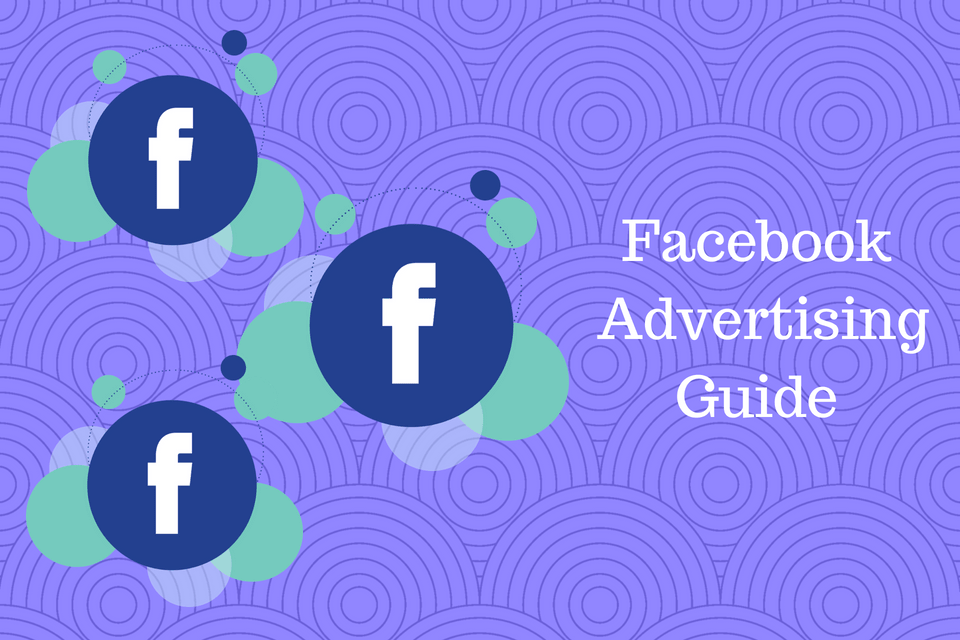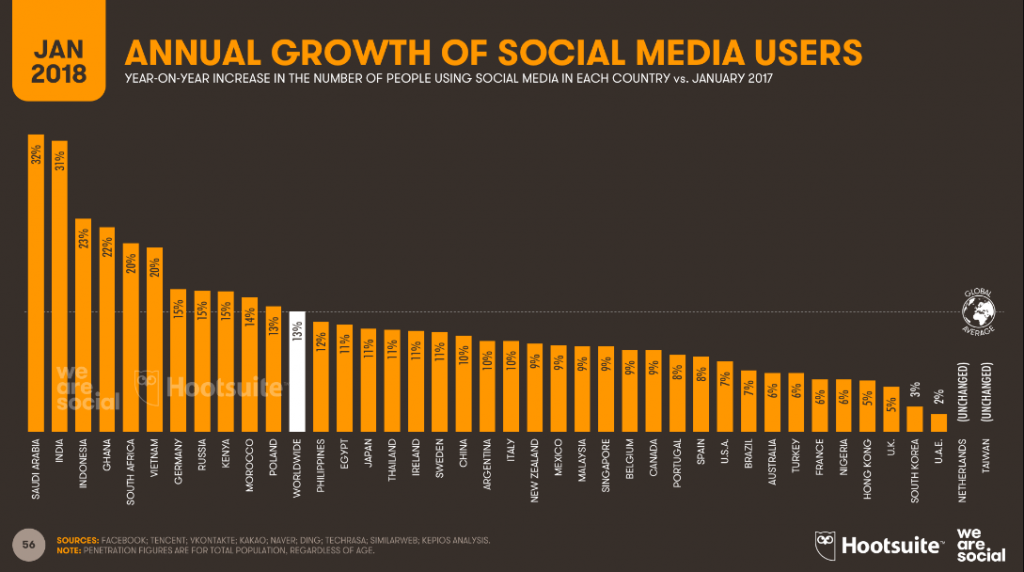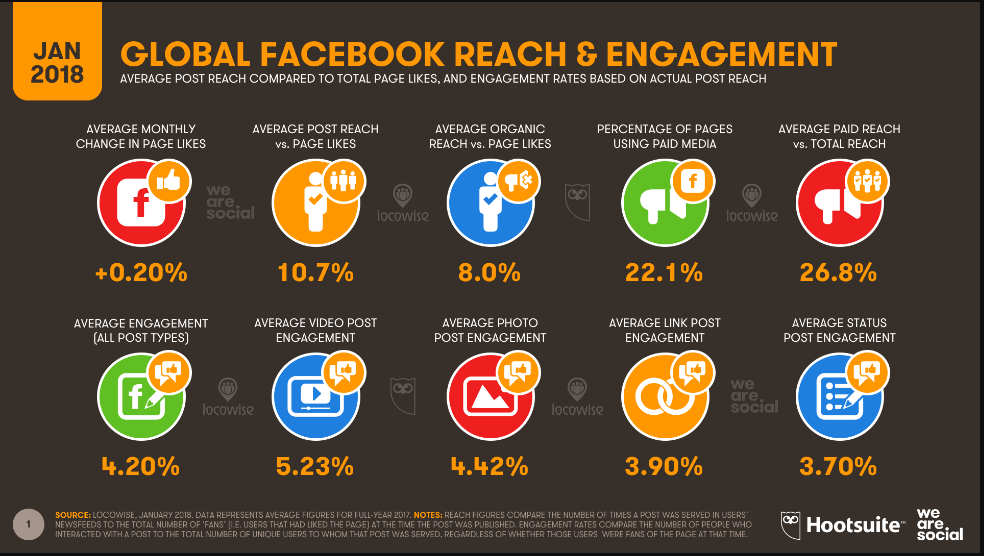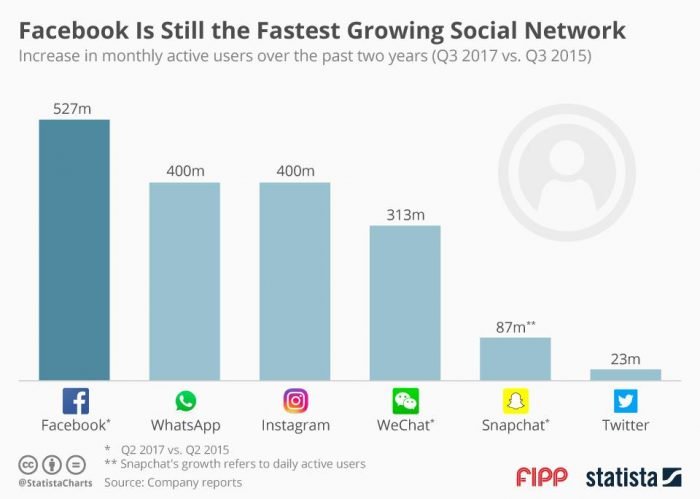At the beginning of your social media marketing career, it’s always tough to get your queries solved. When it comes to Facebook, you want a planned action to reach your target audience and goals. So I have decided to make your journey easier with Facebook Advertising Guide.
But…
Why do you need a Facebook Advertising Guide?
Yes, you need a specific one. I have enough analytical reasons to choose Facebook as the best ROI generating channel for B2C business, personal or business branding. Facebook is one of the best platforms for B2C products and services, so you need a targeted strategy to optimize your Facebook advertising.
Here is your…
Facebook Advertising Guide
Beginning with…
I have enough analytical data to know the importance of targeted Facebook marketing strategy and why you should invest your time and money.
Don’t believe me blindly. Read out the highlight of analytical data of Facebook Advertising Guide and you will get enough reasons to make your career as a social media marketer. So your answers to “WHY” begin here….
Annual Growth of Social Media Users
- Global increase(YOY) in social media users since 2017 is 13%
- Top Countries showing year on year basis increase in social media users (2017)-Saudi Arabia, India, Indonesia, and Ghana
Global Facebook Reach and Engagement
- Facebook is still the most promising social platform for organic and paid traffic.
- Facebook is having a major chunk of daily active users and content performance is optimum on this platform.
- Analytical inference– average post reach vs page like is 10.7%, average video post engagement is 5.23%, and average paid post reaches vs total reach is 26.8%.
Facebook-The Fastest Growing Social Network
On comparing the Q3 of 2015 and Q3 2017, Facebook is still the fastest growing social network although declining in some demographics.
Facebook-The Most Popular Social Network
According to comScore panel, on comparing the four major social media networks on the basis of the share of time (December 2017), the blue colored area is showing the share of time on Facebook, which is the highest among the 4 platforms irrespective of negative social media hype about Facebook.
Facebook- The Most Engaging Social Network
Facebook has the highest daily active users where quality content performance is optimum and thus it is still the most engaging social network.
I HOPE I have solved your queries to “WHY” you should choose Facebook as your marketing platform. Now you have other queries….
How should I use Facebook for advertising?
This Facebook advertising guide has summarized all the essential aspects that you require as a learner.
Create a Facebook page
If you want to create a personal page or business page, then follow 9 steps to make your Facebook page ready. It’s not tough at all, just follow the instructions and you can do it yourself.
How to Create a Facebook business page/ Facebook fan page?
Step 1
SIGN UP or log in to your Facebook account or click the link: Create Facebook Page, from here also, you can sign up or login.
Step 2
After sign up or log in you will be directed to Create a Page where you will choose the option with which you want to start. Business or Brand / Community or Public Figure. Now click Get Started option.
Step 3
Suppose you have chosen Business or Brand, get started will lead to a page where you need to fill the information like page name, page category, address, phone no (optional), etc. Click on Continue.
Step 4
Now you will get a page where you need to upload your profile picture or you can skip for now.
Step 5
After uploading or skipping this step, you now you can upload a cover photo or skip if you want to upload later.
Step 6
Finally, you will be directed to your Business or Brand page. Business or Brand is ready.
Step 7
On this page, add your username, upload profile picture, and cover photo if not uploaded, add a button for “call to action”, add your short description and finally invite your friends to like your page after completing step 8.
Step 8
Now you can start writing a post, it can be a video or image or a blog post. Start sharing with your friends and community by inviting them. You can opt for promoting your business page by Facebook Promotion to sell your products or services.
Check out the video:
Create a Facebook business page or Facebook fan page
Now…
How to target an audience with ads by setting up Facebook campaigns?
Follow these steps
# 1
Simply open your business page /fan page and check upper-right corner of the page click the drop-down arrow, you will get a list, click on the Create Ads.
# 2
You will be directed to the Facebook Ads Manager page, here you need to set your Campaign Objective out of the given options like Awareness, Consideration, Conversion and finally Set up Ad Account and click Continue. You can also turn on the split test and budget optimization button. You can also Switch to Quick Creation option (in the upper right section of the page).
# 3
Next step is to set up an ad set; here you will set traffic, offer, audience, placements, and budget & schedule.
# 4
Now you need to set up ad under identity, format, and link. Fill all the required areas and finally review your ad and click confirm.
# 5
Finally, your Facebook ad campaign is ready but it will be under review and once it is approved, ads will start running.
# 6
You can manage to check your campaign by clicking on Promotion and Insights to get complete information about your campaigns.
Check out this video-
How To Set Up Facebook Ad Campaign
Online Marketing Tools
Efficient content creation for Facebook posts and ad campaigns requires some basic tools to start your Facebook advertising. There are some free and paid marketing tools which can help you in your initial marketing days.
For visual content creation, you can try CANVA and CRELLO while Pixabay for free images. It will help you in your starting phase.
You can use other tools like LikeAlyzer, Facebook Power Editor, Sprout Social, Facebook Insights for managing your Facebook page and reap better results in the shortest span of time. Read SOCIAL MEDIA MARKETING GUIDE and set up your marketing campaigns with ease.
Inference
I hope My Facebook Advertising Guide will give you a kick start your marketing journey, explore my other free marketing guides to update your knowledge. Spread the knowledge to make other’s career better.
Read: BLOGGING GUIDE-HOW TO START A BLOG & SEO GUIDE FOR BEGINNERS. In case of any query, write to Tarannum Khan at digitaltarannum@gmail.com.
Do share your views & connect to my Facebook, Twitter & LinkedIn accounts.